I am trying to click on the "Training material statistics" by using the following code in Python, but it didn't work:
WebDriverWait(driver,20)\
.until(EC.element_to_be_clickable((By.XPATH,'//*[@id="report-navigation"]/div[2]')))\
.click()
HTML:
<div id="report-navigation">
<div class="report-nav-btn active" onclick="Report.changeGrid(this, 'report-users-grid')">
User statistics
<div class="report-nav-arrow active"></div>
</div>
<div class="report-nav-btn" onclick="Report.changeGrid(this, 'report-objects-grid')">
Training material statistics
<div class="report-nav-arrow"></div>
</div>
<div class="report-nav-btn" onclick="Report.changeGrid(this, 'report-deliverables-grid')">
Learner assignments
<div class="report-nav-arrow"></div>
</div>
</div>
HTML Snapshot: