I have another question dealing with app sandboxing. So I need access to the users' home directory and at the same time the app should be able to shut down the Mac. This requires to not using sandboxing.
My problem is that I don't know how to remove sandboxing and being able to submit the app to the Mac App Store. I think that the archives are sandboxed because I had turned it on once..
How to remove sandboxing from the archives properly?
Thanks for your help!