I use a Primefaces DataTable to display some data. I also allow filtering and sorting. In Internet Explorer, setting the filter to a value that returns no results (empty table) shrinks the table too much and scroll bars appear:
This is of course very ugly. In all other browsers it works perfectly fine. So this might be a problem with the version of Internet Explorer or Primefaces that I use, but changing those is not really an option.
I probably need some CSS shenanigans to work around this. I tried using height/width and min-height/min-width and also the scrollWidth / scrollHeight and scrollable attributes of the p:dataTable but that didn't to the trick.
Any suggestions?
Edit: Using Primefaces 6.2.17, Internet Explorer 21H1