I had same problem with Import "numpy" could not be resolved Pylance with numpy, pandas and mlflow. Here is how I resolved it.
My environment is Windows 10 and I have install python3 on path c:\python\python.exe.
When I run:
which python in my WSL2 it show c:\python\python.exe
So I studied mlflow then I have install Anaconda from here and installed pyenv then pip install numpy.
Everything work well now and when I run which python in my WSL2 again it shows /home/sutee/.local/bin/anaconda3/bin/python.
I now have python on anaconda3 and python on my Windows 10.
The solution for clear warning:
- I try to change "Python Select Interpreter" but can have only see the one from
C:\python\python.exe and can't enter path from WSL.
- I install
numpy, pandas and mlflow from Windows environments by using Windows PowerShell in admin and running pip3.exe.
Example:
C:\python\Scripts\pip3.exe install numpy
C:\python\Scripts\pip3.exe install pandas
C:\python\Scripts\pip3.exe install mlflow
After installing each package, the warning is gone.