I have this input field which shows me a list of google address suggestions:
<input type="text" id="customerAddress" name="customerAddress" placeholder="Adresse (Vorschlag übernehmen)" autocomplete="off">
I would like to prevent the autocomplete / autofill function of any browser. For this I tried "autocomplete=off", but it doesn't work. The autofill wasn't disabled:
What can I do ?