I am trying to archive my first iOS 4.3 Application for iPhone and I always encounter this error:
Command /usr/sbin/chown failed with exit code 1
I have searched through various forums, trying solutions such as changing the Alternate Install Group (which I don't know what to change to), and turning on 'Skip Install'.