Used the suggestion of @ekhumoro to port https://stackoverflow.com/a/56298439/4459346
This resulted in:
#!/usr/bin/env python3
import sys
import time
from PySide2.QtWidgets import (QLineEdit, QPushButton, QApplication,
QVBoxLayout, QDialog, QMessageBox, QPlainTextEdit, QGridLayout)
from PySide2.QtCore import (Qt, QMimeData)
from PySide2.QtGui import (QTextOption, QFontMetrics)
# source: https://stackoverflow.com/a/56298439/4459346
class SpacesLineEdit(QPlainTextEdit):
def __init__(self, text=None):
if text:
super().__init__(text)
else:
super().__init__()
self.setHorizontalScrollBarPolicy(Qt.ScrollBarAlwaysOff)
self.setVerticalScrollBarPolicy(Qt.ScrollBarAlwaysOff)
self.setLineWrapMode(QPlainTextEdit.NoWrap)
self.setTabChangesFocus(True)
option = QTextOption()
option.setFlags(QTextOption.ShowTabsAndSpaces)
self.document().setDefaultTextOption(option)
# limit height to one line
self.setHeight(1)
# Stealing the sizeHint from a plain QLineEdit will do for now :-P
self._sizeHint = QLineEdit().sizeHint()
def minimumSizeHint(self):
return self._sizeHint
def sizeHint(self):
return self._sizeHint
def keyPressEvent(self, event):
if event.key() == Qt.Key_Return or event.key() == Qt.Key_Enter:
event.ignore()
return
super().keyPressEvent(event)
def insertFromMimeData(self, source):
text = source.text()
text = text.replace(str('\r\n'), str(' '))
text = text.replace(str('\n'), str(' '))
text = text.replace(str('\r'), str(' '))
processedSource = QMimeData()
processedSource.setText(text)
super().insertFromMimeData(processedSource)
def setText(self, text):
self.setPlainText(text)
def text(self):
return self.toPlainText()
def setHeight1(self):
# see
doc = self.document()
b = doc.begin()
layout = doc.documentLayout()
h = layout.blockBoundingRect(b).height()
self.setFixedHeight(h + 2 * self.frameWidth() + 1)
def setHeight(self, nRows):
# source: https://stackoverflow.com/a/46997337/4459346
pdoc = self.document()
fm = QFontMetrics(pdoc.defaultFont())
lineSpacing = fm.lineSpacing()
print(lineSpacing) # todo:test
margins = self.contentsMargins()
nHeight = lineSpacing * nRows + \
(pdoc.documentMargin() + self.frameWidth()) * 2 + \
margins.top() + margins.bottom()
self.setFixedHeight(nHeight)
class Form(QDialog):
def __init__(self, parent=None):
super(Form, self).__init__(parent)
demoText = " some text with spaces "
self.lineedit0 = QLineEdit(demoText)
self.lineedit1 = SpacesLineEdit(demoText)
self.lineedit2 = QLineEdit(demoText)
self.lineedit3 = QLineEdit(demoText)
layout = QGridLayout()
layout.addWidget(self.lineedit0, 0, 0)
layout.addWidget(self.lineedit1, 1, 0)
layout.addWidget(self.lineedit2, 0, 1)
layout.addWidget(self.lineedit3, 1, 1)
self.setLayout(layout)
if __name__ == '__main__':
app = QApplication(sys.argv)
form = Form()
print('starting app...')
form.show()
sys.exit(app.exec_())
The spaces are now shown, just as I wanted.
The only thing I had to add was a method to set the height. See method setHeight, which I copied from https://stackoverflow.com/a/46997337/4459346.
The original method tries to calculate the exact line height, but seems it doesn't get the height exactly right:
The one on the bottom-left is the QPlainTextEdit, the other three are just qlineEdit widgets.
I can fix the incorrect height by subtracting a few pixels, but I rather not do that without knowing what I'm doing.
Anyone, any suggestions to improve the code in method setHeight?