If the user pauses for more than 20 minutes and does not work with the site, the site will remove her from the account and the user must log in again.
Host support says use Session Timeout in web.config.I tried many ways but failed for example:
services.AddSession(options =>
{
options.IdleTimeout = TimeSpan.FromHours(6);
});
services.ConfigureApplicationCookie(options =>
{
options.ExpireTimeSpan = TimeSpan.FromMinutes(360);
options.LoginPath = "/Identity/Account/Login";
options.SlidingExpiration = true;
});
my web.config
<?xml version="1.0" encoding="utf-8"?>
<configuration>
<location path="." inheritInChildApplications="false">
<system.webServer>
<handlers>
<add name="aspNetCore" path="*" verb="*" modules="AspNetCoreModule" resourceType="Unspecified" />
</handlers>
<aspNetCore processPath="dotnet" arguments=".\ModiranVira.dll" stdoutLogEnabled="false" stdoutLogFile=".\logs\stdout" hostingModel="inprocess" />
</system.webServer>
</location>
</configuration>
<!--ProjectGuid: DCDBD7A7-41AE-4CFE-A641-D1F9750A311C-->