is there any way to change the font? I would like to put a nicer one but I can't change it, just let me modify the colors
Asked
Active
Viewed 1,528 times
2
-
2Are you referring to the font of the source editor or the IDE itself? – Uwe Raabe Dec 02 '21 at 13:42
-
For reference, Delphi comes with [extensive documentation](https://docwiki.embarcadero.com/RADStudio/Sydney/en/Main_Page). Most questions such as these are [covered sufficiently](https://docwiki.embarcadero.com/RADStudio/Sydney/en/Display) there. – J... Dec 02 '21 at 16:04
1 Answers
4
You can change the editor font and size in the Options menu.
From Help:
Select a font type from the available screen fonts installed on your system (shown in the list). The Code Editor displays and uses only monospaced screen fonts, such as Courier.
For code, you can also use Ctrl+Num + and Ctrl+Num - to increase and decrease the font size.
eglease
- 2,445
- 11
- 18
- 28
-
1
-
From Help `Select a font type from the available screen fonts installed on your system (shown in the list). The Code Editor displays and uses only monospaced screen fonts, such as Courier. ` – eglease Dec 02 '21 at 15:51
-
@Julian so the answer looks like is yes, based on the help file, but only if the font is monospaced. – eglease Dec 02 '21 at 15:54
-
1Note that Delphi 11 offers to install additional fonts suitable for the source code editor. These can even be used with Delphi 10.4 then. – Uwe Raabe Dec 02 '21 at 16:01
-
1It worked perfect, I was able to leave a nice font in my IDE, thank you very much! – Julian Dec 02 '21 at 18:09