There is a problem that has been bothering me, and I received a request! The more button needs to appear when the article has more than two lines. If the user's article has exactly two lines or no more than two lines, there is no need to add the more button!
I have searched for a lot of methods, but I have not found a suitable method to achieve this requirement. I have made an explanatory diagram and hope to get your help!
thanks.
$(function(){
let len = 70;
$('.demo').each(function(){
if($(this).html().trim().length >len){
var str=$(this).html().substring(0,len-1)+"<button class='info-more'>...more</button>";
$(this).html(str);
}
});
}); .content{
width: 200px;
font-size: 15px;
line-height: 1.5;
overflow:hidden;
text-overflow:clip;
display:-webkit-box;
-webkit-box-orient:vertical;
-webkit-line-clamp:2;
}<script src="https://cdnjs.cloudflare.com/ajax/libs/jquery/3.3.1/jquery.min.js"></script>
<div class="content">
我是 james 我是文章 我是 james 我是文章 我是 james 我是文章 我 是 james 我是文章 我是 james 我是文章
</div>