I have the following image (have put a screen-grab of the image as its size is more than 2 MB - the original can be downloaded from https://drive.google.com/file/d/1rC2QQBzMhZ8AG5Lp5PyrpkOxwlyP9QaE/view?usp=sharing
When i create a Bitmap object from the image,its color scheme changes and becomes kind of faded.See the screenshot below
The following is the code used
OpenFileDialog of = new OpenFileDialog();
of.ShowDialog();
pictureBox2.Image = new Bitmap(of.FileName);
I'm not sure if this is because of the color scheme of the camera used.Please advice.