I am pretty sure the answer to this question may be found on SO, at least in bits and pieces on several different posts. I have a branch that was created of a different branch. I have made some commits in my branch and then the owner of the other branch has force pushed some commits onto my branch. After that happened, I have made a few more commits.
Now I am asked to get his clean version (by which I think he meant to replace my local branch) and then rebase my branch on top of the new branch (his?) so that his commits (the "force-pushed" ones) will go away. By that I think what he wants is to never see his commits in the history of my branch.
What would be the steps to do this? I found a lot of references to
git fetch
git reset --hard @{u}
git rebase -i origin/master
but not sure of the outcome as I don't seem to be able to get rid of his commits. For anyone needing a visual picture of what I am talking about, here it is:
Any suggestions would be greatly appreciated. I am using Git Bash, btw.
TIA, Ed
Edit: as requested, here is the output of the "git log --graph --oneline --all" command (Sorry, I had to cover all the comments as some may contain sensitive info):