I am trying to select all usernames that have a at least one windows operating system. Some users have many windows operating systems, but I really only need to know if they have at least one.
I know DISTINCT can filter out duplicates, but the issue is these rows are unique, if they have more than one OS. For example:
JohnDoe windows 10;
JohnDoe windows 97;
JohnDoe windows 7;
JennyDoe windows 10;
In this case, JohnDoe will be selected 3 times because he has 3 unique operating systems.
Is there a way to essentially say, if an instance of this username appears, only select one row?