I have the following two columns:
e_2020_certified_Machines_Per_Jurisdiction_count_per_state:

And e_2016_certified_Machines_Per_Jurisdiction_count_per_state:
I would like to merge these two dataframes together so that it looks like this: (Sample data)
I have tried numerous things including: 1: Using the select function; 2: Merging the dataframes 3: Creating a new dataframe and inserting the data through the SQLDF package
I either get duplicated data, data that is overwritten or dataframes where 2020 gets replaced in its entirety by 2016 etc.
Help would be greatly appreciated. I've been at this for a few hours now.
I'm very sorry if this is a duplicate, I couldn't find a question similar to this on stackoverflow which actually solved the problem.
If I manage to find the answer in the meantime I'll make sure to post it as well.
Thank you very much and have a nice day!