I have the following image (have put a screen-grab of the image as its size is more than 2 MB - the original can be downloaded from https://drive.google.com/file/d/1rC2QQBzMhZ8AG5Lp5PyrpkOxwlyP9QaE/view?usp=sharing
I'm reading the image using the BitmapDecoder class and saving it using a JPEG Encoder.
This results in the following image which is off color and faded.
var frame = BitmapDecoder.Create(new Uri(inputFilePath, UriKind.RelativeOrAbsolute),BitmapCreateOptions.PreservePixelFormat, BitmapCacheOption.None).Frames[0];
var encoder = new JpegBitmapEncoder();
encoder.Frames.Add(frame);
using (var stream = File.OpenWrite(outputFilePath))
{
encoder.Save(stream);
}
The image is using PhotoShop RGB Color scheme.I tried setting the color profile using the following code,but this results in this error The designated BitmapEncoder does not support ColorContexts
encoder.ColorContexts = frame.ColorContexts;
Update: Cloning the image seems to fix the issue. But when i resize the image using the following code for transformation the color profile is not preserved
Transform transform = new ScaleTransform(width / frame.Width * 96 / frame.DpiX, height / frame.Height * 96 / frame.DpiY, 0, 0);
var copy = BitmapFrame.Create(frame);
var resized = BitmapFrame.Create(new
TransformedBitmap(copy, transform));
encoder.Frames.Add(resized);
using (var stream = File.OpenWrite(outputFilePath))
{
encoder.Save(stream);
}