I setup VS debugger config with the method in this link: Can you debug VBScript in Visual Studio?.
It works well for some of my peers, they can debug VBS successfully like setting breakpoint, viewing locals. But when it comes to my laptop, VS pops out the error like:

based on the messages, I've checked the debugger config that all kinds have been checked as below:
I even tried to reinstall my VS, but it pops the same error.
My VS version is: VS Professional 2019.
Windows version: Windows 10 Enterprise x64 operating system.
so I suspect there might be something wrong with ../system32/cscript.exe or ../system32/vsjitdebugger.exe
Anyone knows how I can handle this error and debug VBS successfully?
Update 1:
the simple vbs i was trying to debug is like this:
dim a
a=1
msgbox(a)