This is my code .
ConstrainedBox(
constraints: BoxConstraints(
maxHeight: MediaQuery.of(context).size.height * 0.5),
child: (message.caption != null)
? Column(
children: [
Flexible(
child: ImageLoader(message: message, controller: _),
),
Container(
child: Padding(
padding: const EdgeInsets.only(top: 8.0),
child: BubbleText(
message: message,
fromCaption: true,
account: account),
),
),
],
)
: ...
This is what my column looks like with 2 children
Here is how I want it to look