I had installed nodejs before without nvm and then deleted it completely by uninstalling and deleting all files.
I am using windows 10.
It works when I use run powershell as administrator, but I am unable to use yarn in vscode.
PS C:\Users\laveen> nvm ls
No installations recognized.
PS C:\Users\laveen> nvm install 14.18.1
Downloading node.js version 14.18.1 (64-bit)...
Complete
Creating C:\Users\laveen\AppData\Roaming\nvm\temp
Downloading npm version 6.14.15... Complete
Installing npm v6.14.15...
Installation complete. If you want to use this version, type
nvm use 14.18.1
PS C:\Users\laveen> nvm use 14.18.1
exit status 1: Access is denied.