Is it possible to run a test from a feature file? I have like 350 testscenario's and if i need to search for them every time it takes alot of time. Can i play a test when i am in a feature file?
Is it possible to run a test from a feature file? I have like 350 testscenario's and if i need to search for them every time it takes alot of time. Can i play a test when i am in a feature file?
Running a scenario from a feature file is no longer available, nor is it possible with the current Visual Studio API (as of VS 2019).
GitHub issue #1235 (Run & debug scenarios from the feature file context menu VS 2017) of the SpecFlow project described a bug where the context menu item allowing you to run scenarios from a feature was no longer working in Visual Studio 2017. Further down the comment chain, it looks like this was always a finicky feature:
This feature had always problems, because it uses ugly hacks to bring the different test runners to execute the scenarios. The last time I checked it, it always executed all scenarios of the feature file.
Source: https://github.com/SpecFlowOSS/SpecFlow/issues/1235#issuecomment-414230242
Further down yet, another comment describes that some APIs necessary to support this feature were removed from Visual Studio:
For VS2019 we had to remove this feature. The APIs, we were using, are removed with VS2019 (microsoft/vstest#1830).
Source: https://github.com/SpecFlowOSS/SpecFlow/issues/1235#issuecomment-476268630
As a result, it is no longer possible to run a scenario when you have a feature file loaded in the editor panel in Visual Studio.