I was learning haskell from Learn You a Haskell For Great Good book. There was this code
import Control.Monad
import Data.Char
main = forever $ do
putStr "Give me some input: "
l <- getLine
putStrLn $ map toUpper l
when i am running this code in gitbash at first it is just asking for any input after giving the input text and hitting enter( say the input text was soham) it is showing Give me some input: SOHAM.
Then i changed the code to
import Control.Monad
import Data.Char
main = forever $ do
putStrLn "Give me some input: "
l <- getLine
putStrLn $ map toUpper l
and after running it is showing me Give me some input: and asking for an input. after giving the same input soham it is showing SOHAM
Again changing the code to
import Control.Monad
import Data.Char
main = forever $ do
putStr "Give me some input: "
l <- getLine
putStr $ map toUpper l
It is just taking input again and again and when i am pressing the end of file key(ctrl+C) it is showing all the output one after another side by side but the out puts are like the original code.
Why such variations are happening ?