I would like to make a label's background color transparent as it's put over two picture boxes, one picture box is used for the background of the form and the other is simply a picture on the form.
This is how the winform looks without running it:
The label "Game ID:" also has a transparent background, but over the background picture. I used the following code to do so:
label1.Parent = pictureBox1;
label1.BackColor = Color.Transparent;
No problem here. However when I try the same technique with the numbers on the board the labels disappear (I call the labels hole_1, hole_2....ect):
hole_1.Parent = pictureBox2;
hole_1.BackColor = Color.Transparent;
This is how the window looks like after implementing the two codes above:
As you can see the label vanishes.