I'm trying to get the path of the current Jupyter notebook, while using VSCode.
I tried all of the solutions in this post but none of them are working in VSCode. I can get them to work through Jupyterlab.
When I try the solutions that involve a %%javascript magic command, that cell will execute successfully, but the kernel is not updated with the variable containing the notebook name.