I recently cloned a repo onto a new machine and now I have run into some issues in getting my development server up and running. When I run ng serve, there is no output in the terminal as seen below. 
This is strange to me because when I created a fresh angular project and ran the same command, the server builds successfully. I'm not sure what I'm missing here to allow my server to build and run.
I have taken the following steps so far:
- uninstalled @angular/cli globally and locally, and reconciled their versions to be the same as suggested at https://stackoverflow.com/a/39774999/12936248
- installed angular-devkit/build-angular@0.80 to match the local version within my repo
- Matched angular.json in the original and the fresh project, as the fields for
developmentwithin theserveobject did not exist in the original project.
But none of these can bring output to this command. Could someone please point me in the right direction so I may be able to get through this issue? This is my package.json below, and you may view my project at https://github.com/andrervincent/nbd
"name": "frontend",
"version": "0.0.0",
"scripts": {
"ng": "ng",
"start": "ng serve",
"build": "ng build",
"test": "ng test",
"lint": "ng lint",
"e2e": "ng e2e"
},
"private": true,
"dependencies": {
"@angular-devkit/architect": "^0.1300.4",
"@angular-devkit/core": "^13.0.4",
"@angular/animations": "~8.2.14",
"@angular/cli": "^13.0.4",
"@angular/common": "~8.2.14",
"@angular/compiler": "~8.2.14",
"@angular/core": "~8.2.14",
"@angular/forms": "~8.2.14",
"@angular/platform-browser": "~8.2.14",
"@angular/platform-browser-dynamic": "~8.2.14",
"@angular/router": "~8.2.14",
"cors": "^2.8.5",
"jwt-decode": "^3.1.2",
"rxjs": "~6.4.0",
"tslib": "^1.10.0",
"zone.js": "~0.9.1"
},
"devDependencies": {
"@angular-devkit/build-angular": "~0.803.25",
"@angular/compiler-cli": "~8.2.14",
"@angular/language-service": "~8.2.14",
"@types/jasmine": "~3.3.8",
"@types/jasminewd2": "~2.0.3",
"@types/node": "~8.9.4",
"codelyzer": "^5.0.0",
"jasmine-core": "~3.4.0",
"jasmine-spec-reporter": "~4.2.1",
"karma": "~4.1.0",
"karma-chrome-launcher": "~2.2.0",
"karma-coverage-istanbul-reporter": "~2.0.1",
"karma-jasmine": "~2.0.1",
"karma-jasmine-html-reporter": "^1.4.0",
"protractor": "~5.4.0",
"ts-node": "~7.0.0",
"tslint": "~5.15.0",
"typescript": "~3.5.3"
}
}```