My Nginx website config with gzip on:
server {
listen 443 ssl;
listen [::]:443 ssl;
ssl_certificate /etc/letsencrypt/live/...
ssl_certificate_key /etc/letsencrypt/live/...
gzip on;
gzip_types text/plain application/xml text/css text/js text/xml application/javascript text/javascript application/json application/xml+rss;
root /home/devnote/www;
index index.php index.html;
access_log /var/log/nginx/devnote-ssl.access.log;
error_log /var/log/nginx/devnote-ssl.error.log info;
server_name ...
# Deny all attempts to access hidden files such as .htaccess, .htpasswd, .DS_Store (Mac).
location ~ /\. {
deny all;
access_log off;
log_not_found off;
}
location / {
try_files $uri $uri/ /index.php?$args;
}
# Add trailing slash to */wp-admin requests.
rewrite /wp-admin$ $scheme://$host$uri/ permanent;
# Rewrite for multi site files
rewrite /files/(.+)$ /wp-includes/ms-files.php?file=$1 last;
location ~* \.(jpg|jpeg|png|gif|css|js|ico)$ {
expires max;
}
location ~ \.php$ {
fastcgi_connect_timeout 60;
fastcgi_send_timeout 300;
fastcgi_read_timeout 300;
fastcgi_buffer_size 128k;
fastcgi_buffers 4 256k;
fastcgi_busy_buffers_size 256k;
fastcgi_temp_file_write_size 256k;
fastcgi_intercept_errors on;
try_files $uri =404;
fastcgi_split_path_info ^(.+\.php)(/.+)$;
fastcgi_pass unix:/run/php/www-devnote.sock;
fastcgi_index index.php;
include fastcgi.conf;
}
}
OS: Ubuntu 16.04, Nginx version:
nginx -V
built with OpenSSL 1.0.2g 1 Mar 2016
TLS SNI support enabled
configure arguments: --with-cc-opt='-g -O2 -fPIE -fstack-protector-strong -Wformat -Werror=format-security -Wdate-time -D_FORTIFY_SOURCE=2' --with-ld-opt='-Wl,-Bsymbolic-functions -fPIE -pie -Wl,-z,relro -Wl,-z,now' --prefix=/usr/share/nginx --conf-path=/etc/nginx/nginx.conf --http-log-path=/var/log/nginx/access.log --error-log-path=/var/log/nginx/error.log --lock-path=/var/lock/nginx.lock --pid-path=/run/nginx.pid --http-client-body-temp-path=/var/lib/nginx/body --http-fastcgi-temp-path=/var/lib/nginx/fastcgi --http-proxy-temp-path=/var/lib/nginx/proxy --http-scgi-temp-path=/var/lib/nginx/scgi --http-uwsgi-temp-path=/var/lib/nginx/uwsgi --with-debug --with-pcre-jit --with-ipv6 --with-http_ssl_module --with-http_stub_status_module --with-http_realip_module --with-http_auth_request_module --with-http_addition_module --with-http_dav_module --with-http_geoip_module --with-http_gunzip_module --with-http_gzip_static_module --with-http_image_filter_module --with-http_v2_module --with-http_sub_module --with-http_xslt_module --with-stream --with-stream_ssl_module --with-mail --with-mail_ssl_module --with-threads
But I do not see Content-Encoding: gzip if I open a webpage with Developer Tools:
EDIT1
It does not compress application/javascript, but comresses text/html whille text/html is not listed in gzip_types:
actually adding/remoing gzip on; directive to the config does not have an effect.
Changing to this does not help:
gzip_types text/plain application/javascript application/x-javascript text/javascript text/xml text/css;
EDIT2
gzip_static on; from here does not help.
Nothing helps, it refuses to work, this does not help:
# output compression saves bandwidth
gzip on;
gzip_http_version 1.1;
gzip_vary on;
gzip_comp_level 6;
gzip_proxied any;
gzip_types text/plain text/html text/css application/json application/javascript application/x-javascript text/javascript text/xml application/xml application/rss+xml application/atom+xml application/rdf+x$
# make sure gzip does not lose large gzipped js or css files
# see http://blog.leetsoft.com/2007/07/25/nginx-gzip-ssl.html
gzip_buffers 16 8k;
# Disable gzip for certain browsers.
gzip_disable “MSIE [1-6].(?!.*SV1)”;
In my /etc/nginx/nginx.conf I have this:
gzip on;
gzip_disable "msie6";
# gzip_vary on;
# gzip_proxied any;
# gzip_comp_level 6;
# gzip_buffers 16 8k;
# gzip_http_version 1.1;
# gzip_types text/plain text/css application/json application/javascript text/xml application/xml application/xml+rss text/javascript;