I had to work with the same type of feature on my project and here was my design and implementation for it.
Basic XML design for photo view
<?xml version="1.0" encoding="utf-8"?>
<androidx.constraintlayout.widget.ConstraintLayout xmlns:android="http://schemas.android.com/apk/res/android"
xmlns:app="http://schemas.android.com/apk/res-auto"
xmlns:tools="http://schemas.android.com/tools"
android:layout_width="match_parent"
android:layout_height="match_parent"
tools:context=".MainActivity">
<com.github.chrisbanes.photoview.PhotoView
android:id="@+id/image_main"
android:layout_width="0dp"
android:scaleType="centerCrop"
android:layout_height="400dp"
android:src="@drawable/gull_portrait_ca_usa"
app:layout_constraintBottom_toBottomOf="parent"
app:layout_constraintLeft_toLeftOf="parent"
app:layout_constraintRight_toRightOf="parent"
app:layout_constraintTop_toTopOf="parent" />
<ImageView
android:id="@+id/image_rotate"
android:src="@android:drawable/ic_menu_rotate"
android:layout_margin="16dp"
app:layout_constraintTop_toTopOf="parent"
app:layout_constraintStart_toStartOf="parent"
android:layout_width="40dp"
android:layout_height="40dp"/>
</androidx.constraintlayout.widget.ConstraintLayout>
Then I just update the orientation onClick event.
class MainActivity : AppCompatActivity() {
private lateinit var binding: ActivityMainBinding
override fun onCreate(savedInstanceState: Bundle?) {
super.onCreate(savedInstanceState)
binding = ActivityMainBinding.inflate(layoutInflater)
setContentView(binding.root)
binding.imageRotate.setOnClickListener {
binding.imageMain.rotation = binding.imageMain.rotation+90
}
}
}
Output