The pip version that Google AI platform training uses is 20 something, but I need pip version 21 because packages cannot be installed on the older pip version. Where and how can I change the pip version Google AI platform during the training?
Update:
Screenshot of logs when Google AI platform tries to install packages with the wrong version of PIP(20 instead of 21.1.3)
Update#2: Full logs of Google AI platform training https://drive.google.com/file/d/1H3Add_BrtiSt3ajBzLILXfaBfsCuLZJz/view?usp=sharing