For size reasons I need to bundle a WP7 app with compressed audio (mp3, wma etc). How do I play these freely/simultaneously?
The XNA framework only supports WAV files, so unless there is a pure C# managed code library somewhere to decompress mp3/wma/ogg (?) on the fly, the next option would be...
MediaElement. But I don't get good results with MediaElement. It seems that you need to add a MediaElement specifically as a tag in the xaml, and you can't use several instances (several tags). As soon as I play a certain MediaElement I can't play another MediaElement on the same page. I don't find anything about a restriction in the reference (the reference is very empty). I also tried dynamically creating MediaElement objects, but that doesn't seem valid at all, or I just cannot get it to play the files at all.