name: deploy-me
on: [push]
jobs:
deploys-me:
runs-on: ubuntu-latest
steps:
- uses: actions/checkout@v2
- uses: actions/setup-node@v2
with:
node-version: '14'
- run: npm install
- run: npm run dev
//Next I want to copy some file from this repo and commit to a different repo and push it
This is my workflow.yaml file,
After npm run dev, I want to be able to copy a file to another directory, commit and push to that another repo