I just have a quick questions since I'm stuck with this for like 3 hours now and can't figure it out.
<!DOCTYPE html>
<link href="https://cdn.jsdelivr.net/npm/bootstrap@5.1.3/dist/css/bootstrap.min.css" rel="stylesheet" integrity="sha384-1BmE4kWBq78iYhFldvKuhfTAU6auU8tT94WrHftjDbrCEXSU1oBoqyl2QvZ6jIW3" crossorigin="anonymous">
<script src="https://cdn.jsdelivr.net/npm/bootstrap@5.1.3/dist/js/bootstrap.bundle.min.js" integrity="sha384-ka7Sk0Gln4gmtz2MlQnikT1wXgYsOg+OMhuP+IlRH9sENBO0LRn5q+8nbTov4+1p" crossorigin="anonymous"></script>
<html>
<body>
<div class="container">
<div class="row justify-content-center">
<div class="col-md-auto">
<h1>TOP</h1>
</div>
</div>
<div class="row justify-content-center">
<div class="col-md-auto">
<h1>LEFT</h1>
</div>
<div class="col-md-auto">
<h1>RIGHT TOP</h1>
</div>
<div class="col-md-auto">
<h1>RIGHT BOTTOM</h1>
</div>
</div>
</div>
</body>
</html>
This aligns horizontally just fine, but how do I center it on the site now vertically and make the alignment like in the picture?