I'm working on a university project where I have to use MPI( Message Passing Interface) for parallel programming. I will be using the language C as a background, and I did all the setup for C in my VS Code and the programs of C worked fine. For MPI I needed to install the msmpisdk wrapper with executable msmpisetup for the setup, I added the path of the bin file in my environment variables C:\Program Files\Microsoft MPI\Bin, however my VScode doesn't recognize the mpi library in my code showing me this error : mpi.h: No such file or directory 2 | #include <mpi.h>
I searched for a solution all the day but failed !
Do you have any ideas how I can fix that please ?
I have windows 10