Good night
I want to click the upload image button using chrome selenium
I've tried to code, but it doesn't work
Public Sub CallChrome1()
Dim ch As Selenium.ChromeDriver
Dim wsh As Object
Dim strFolder As String
Set wsh = CreateObject("Wscript.Shell")
strFolder = wsh.regread("HKCU\Volatile Environment\LOCALAPPDATA") & "\Google\Chrome\User Data"
Set ch = New Selenium.ChromeDriver
ch.AddArgument ("user-data-dir=" & strFolder)
ch.AddArgument ("profile-directory=Default")
ch.Start
ch.Get "https://sellercenter/apps/product/publish"
Application.Wait (Now + TimeValue("0:00:05"))
ch.ExecuteScript "window.open(arguments[0])", "https://sellercenter/apps/mediacenter"
ch.SwitchToNextWindow
Application.Wait (Now + TimeValue("0:00:10"))
ch.FindElementByXPath("//a[@class='next-btn next-medium next-btn-primary' and text()='Upload Image']").Click
MsgBox "Press OK to Close"
End Sub
this is the html code
<button type="button" class="next-btn next-medium next-btn-primary" role="button">Upload Image</button>Would appreciate any advice on how to click this button using the Selenium in Excel VBA, thanks.