I have this dataframe called cases_deaths:
week daily_case_totals daily_death_totals
0 1 2.0 0.0
1 2 12.0 0.0
2 3 12.0 0.0
3 4 2.0 0.0
4 5 573.0 6.0
5 6 3134.0 12.0
6 7 3398.0 32.0
7 8 992.0 25.0
.
.
.
And this code to generate to Seaborn charts:
fig, axes = plt.subplots(2, 1, figsize=(11, 10))
for name, ax in zip(['daily_case_totals', 'daily_death_totals'], axes):
sns.barplot(data=cases_deaths, x='week', y=name, ax=ax, color = 'red')
And the chart looks like this:
But I want the top one to be blue and bottom to be red. Not sure how to do that, I've tried passing in a list of colors to the color parameter in the for loop but that yielded an error.