I'm trying to fill the capsuled strokeBorder but unfortunately it's filling the rectangle. See picture below:
Any ideas how I can make it fill till the strokeborder only? I'm wanting to use the field as search box which is why I want to use the textfield in it.
Here's my code:
struct ContentView: View {
var body: some View {
HStack{
TextField("Search", text: .constant(""))
}
.padding()
.frame(maxWidth:300)
.background(
Capsule()
.strokeBorder(Color.black,lineWidth: 0.8)
.background(Color.blue)
.clipped()
)
}
}
Many Thanks!