I'm trying to work in my terminal (I'm using the standard what I believe is a debian terminal on a chromebook) and for a while now I have had a really annoying gap between the words im typing and the actual typing cursor, the space also seems to gradually increase as I type more. I've decided to just deal with it for a while now after multiple google searches led me only to dead ends and I can no longer recall what actually caused this problem in the first place, but it's starting to frustrate me.
Asked
Active
Viewed 448 times
2
-
What shell are you using? Bash? Zsh? ash? Have you written or modified the prompt line by yourself? – KamilCuk Dec 05 '21 at 23:45
-
I have to be honest I'm not too big on this stuff, don't actually know what you mean by shell, and the only modifying i've done to anything is change the colour of it in the terminal settings – Matt Dec 05 '21 at 23:50
-
Please post the output of `echo $BASH_VERSION` and `declare -p PS1`. `the only modifying i've done to anything is change the colour of it in the terminal settings`, well, can you change back, does the issue persist? What and how exactly did you change? `what you mean by shel` "Shell" is the program that prints the prompt, and when you type something, it executes the command. It's the thing you interact with inside a terminal. Terminal is the program that "shows" you shell - the window. – KamilCuk Dec 05 '21 at 23:51
-
@KamilCuk " echo $BASH_VERSION " gives me the result " 5.0.3(1)-release " and " declare -p PS1 " gives me " declare -- PS1="\\[\\e]0;\\u@\\h: \\w\\a\\]\${debian_chroot:+(\$debian_chroot)}\\[\\033[01;32m\\]\\u@\\h\\[\\033[00m\\]:\\[\\033[01;34m\\]\\w\\[\\033[00m\\]\\\$ " " – Matt Dec 06 '21 at 00:02
-
@KamilCuk also forgot to say no changing the settings more does not fix it – Matt Dec 06 '21 at 00:18
-
1Wait, I found the issue within a text font that I don't remember actually changing, but after switching it to a different one the issue is fixed. – Matt Dec 06 '21 at 00:34
1 Answers
1
If anyone else gets this issue a simple change in font gets rid of the extra space.
Matt
- 51
- 5
-
Your answer could be improved with additional supporting information. Please [edit] to add further details, such as citations or documentation, so that others can confirm that your answer is correct. You can find more information on how to write good answers [in the help center](/help/how-to-answer). – Community Dec 06 '21 at 03:54