(Update June 2022) One option is to hide the geom_tiplab() legend and replace it with another geom (like geom_polygon()) that doesn't draw anything on the plot, e.g.
library(ggplot2)
library(ggtree)
#> Registered S3 method overwritten by 'ggtree':
#> method from
#> identify.gg ggfun
#> ggtree v3.0.4 For help: https://yulab-smu.top/treedata-book/
#>
#> If you use ggtree in published research, please cite the most appropriate paper(s):
#>
#> 1. Guangchuang Yu. Using ggtree to visualize data on tree-like structures. Current Protocols in Bioinformatics, 2020, 69:e96. doi:10.1002/cpbi.96
#> 2. Guangchuang Yu, Tommy Tsan-Yuk Lam, Huachen Zhu, Yi Guan. Two methods for mapping and visualizing associated data on phylogeny using ggtree. Molecular Biology and Evolution 2018, 35(12):3041-3043. doi:10.1093/molbev/msy194
#> 3. Guangchuang Yu, David Smith, Huachen Zhu, Yi Guan, Tommy Tsan-Yuk Lam. ggtree: an R package for visualization and annotation of phylogenetic trees with their covariates and other associated data. Methods in Ecology and Evolution 2017, 8(1):28-36. doi:10.1111/2041-210X.12628
nwk <- system.file("extdata", "sample.nwk", package="treeio")
tree <- read.tree(nwk)
meta = data.frame(label = c("A", "B", "C", "D", "E", "F", "G", "H", "I", "J", "K", "L", "M"),
group = c(rep("mammal", 5), rep("insect", 5), rep("bird", 3)))
ggtree(tree) %<+% meta +
geom_tiplab(aes(color = group), show.legend = FALSE) +
geom_polygon(aes(fill = group, x = 0, y = 0)) +
scale_fill_discrete(na.translate = F)
Created on 2022-06-02 by the reprex package (v2.0.1)
A potential workaround is to change the label to the unicode 'square' character, e.g.
library(tidyverse)
library(ggtree)
#> ggtree v3.0.4 For help: https://yulab-smu.top/treedata-book/
#>
#> If you use ggtree in published research, please cite the most appropriate paper(s):
#>
#> 1. Guangchuang Yu. Using ggtree to visualize data on tree-like structures. Current Protocols in Bioinformatics, 2020, 69:e96. doi:10.1002/cpbi.96
#> 2. Guangchuang Yu, Tommy Tsan-Yuk Lam, Huachen Zhu, Yi Guan. Two methods for mapping and visualizing associated data on phylogeny using ggtree. Molecular Biology and Evolution 2018, 35(12):3041-3043. doi:10.1093/molbev/msy194
#> 3. Guangchuang Yu, David Smith, Huachen Zhu, Yi Guan, Tommy Tsan-Yuk Lam. ggtree: an R package for visualization and annotation of phylogenetic trees with their covariates and other associated data. Methods in Ecology and Evolution 2017, 8(1):28-36. doi:10.1111/2041-210X.12628
#>
#> Attaching package: 'ggtree'
#> The following object is masked from 'package:tidyr':
#>
#> expand
nwk <- system.file("extdata", "sample.nwk", package="treeio")
tree <- read.tree(nwk)
meta = data.frame(label = c("A", "B", "C", "D", "E", "F", "G", "H", "I", "J", "K", "L", "M"),
group = c(rep("mammal", 5), rep("insect", 5), rep("bird", 3)))
p = ggtree(tree) %<+% meta +
geom_tiplab(aes(color = group)) +
guides(color = guide_legend(override.aes = list(label = "\u25A1", size = 6)))
p

Created on 2021-12-06 by the reprex package (v2.0.1)
With filled squares:
p = ggtree(tree) %<+% meta +
geom_tiplab(aes(color = group)) +
guides(color = guide_legend(override.aes = list(label = "\u25A0", size = 7)))
p