I want to design an activity with different sizes but my problem is i cant change the size of the navigationView icon in the action bar.
NavigationView :
<com.google.android.material.navigation.NavigationView
android:id="@+id/navigationView_main"
style="@style/NavigationView.all"
/>
Style :
<style name="NavigationView.all" >
<item name="android:layout_width">@dimen/widthNavigationView_all</item>
<item name="android:layout_height">match_parent</item>
<item name="headerLayout">@layout/navigation_all_header</item>
<item name="android:layout_gravity">start</item>
<item name="itemIconTint">@color/itemIconTint_navigationView</item>
<item name="itemTextColor">@color/itemTextColor_navigationView</item>
</style>