i can't seem to access my mounted azure file share from my API running inside IIS.
my API starts another C# Console application, but because of the user it gets started as, it will not access the files in my Z: drive (mounted azure file share).
People on the internet seem to have the option as creating a local user with the same name as my storage account and password as the access key. But it seems like there is a character limit on creating that user.
is there anyway i can start this C# Console Application with access to my mounted Z: drive? from my C# API running inside IIS. without having to rename my storage account and so. either by giving iis more access or starting the console application with more access.
hopefully there is a smarter way.