My goal is to create a hierarchical x-axis with the dates. To do this, I am following the steps of this answer. I have the day on the first x-axis:
import pandas as pd
import numpy as np
from matplotlib import pyplot as plt
import matplotlib.ticker as ticker
date = ['2021-01-29', '2021-01-30', '2021-01-31',
'2021-02-01', '2021-02-02', '2021-01-03', '2021-01-04']
day = ['29', '30', '31', '01', '02', '03', '04']
data = [5, 4, 3, 9, 7, 8, 2]
fig = plt.figure(num="TEST")
ax1 = fig.add_subplot(1, 1, 1)
ax1.plot(date, data)
ax1.set_xticks(date)
ax1.set_xticklabels(day)
ax1.margins(x=0)
plt.show()
And with the following code block, I generate the month on the second x-axis:
ax2 = ax1.twiny()
ax2.spines['bottom'].set_position(('axes', -0.08))
ax2.tick_params('both', direction='in', which='major')
ax2.xaxis.set_ticks_position('bottom')
ax2.xaxis.set_label_position('bottom')
ax2.set_xticks([0, 2.5, 6])
ax2.xaxis.set_major_formatter(ticker.NullFormatter())
ax2.xaxis.set_minor_locator(ticker.FixedLocator([1, 4]))
ax2.xaxis.set_minor_formatter(ticker.FixedFormatter(['JAN', 'FEB']))
This works perfectly on a line plot:
However, when I change the chart type to bar ax1.bar(date, data), the beginning and end ticks of both axis don't match :
Is there a way for both axis to start and end at the same point? Either extending the first axis all the way (regardless overlapping) or adjusting the second axis to match the first axis.