I'm dealing with a spreadsheet containing ranges of Bates numbers for legal discovery. All numbers are six digits. A typical cell might be named something like "Court records 000001-000100" or "Search warrant 000300-000300." Is there are way to identify cells where the SAME six-digit string is repeated, as in the second example, and replace it with only the first instance of that string? E.g., "Search warrant 000300."
I prefer a formula, but VBA would also work. I've found methods for identifying ANY six-digit string, but not one that will specifically look for the same number twice. Thank you so much for any suggestions you may have!