I am trying to set GitHub as my source for my Azure AppService deployment. I have gone to Deployment | Deployment Center. I fill it out and press save (workflows configuration edit box I left blank as I don't know what that is).
But when I try to go elsewhere in the portal, I get: "Your unsaved edits will be discarded."
What do I need to do?