How can I center the house to be aligned with the text Home?
<nav class="main-nav nav">
<img src="img/logopng.PNG" class="nav-img">
<ul>
<li class="align-li-nav">
<img src="img/house_48px.png" class="nav-li-img"><a href="" class="nav-text">Home</a>
</li>