With reference to this issue, is it possible to have the scale bar (projected in meters, so 3857 for example) with the x,y axes in latitude, longitude projection (4326) and the north arrow?
I don't see a turnkey solution to do this with geopandas. While this seems to be basic settings for map display with GIS. Is there a technical reason for this?
import geopandas as gpd
from matplotlib_scalebar.scalebar import ScaleBar
import matplotlib.pyplot as plt
df = gpd.read_file(gpd.datasets.get_path('nybb'))
ax = df.to_crs(4326).plot()
ax.add_artist(ScaleBar(1)) #how add ScaleBar for df in 3857?
plt.show()