I had setup docker desktop with windows WSL integration version 2 and I run into issue when execute certain docker compose command with following errors
docker compose logs
no configuration file provided: not found
However, there were no problem found when executing the following
docker compose up
and image built and fired up successfully.
Is there anyone can help on this?
docker info
Client:
Context: default
Debug Mode: false
Plugins:
buildx: Docker Buildx (Docker Inc., v0.7.1)
compose: Docker Compose (Docker Inc., v2.2.1)
scan: Docker Scan (Docker Inc., 0.9.0)
Server:
Containers: 3
Running: 3
Paused: 0
Stopped: 0
Images: 4
Server Version: 20.10.11
Storage Driver: overlay2
Backing Filesystem: extfs
Supports d_type: true
Native Overlay Diff: true
userxattr: false
Logging Driver: json-file
Cgroup Driver: cgroupfs
Cgroup Version: 1
Plugins:
Volume: local
Network: bridge host ipvlan macvlan null overlay
Log: awslogs fluentd gcplogs gelf journald json-file local logentries splunk syslog
Swarm: inactive
Runtimes: io.containerd.runc.v2 io.containerd.runtime.v1.linux runc
Default Runtime: runc
Init Binary: docker-init
containerd version: 7b11cfaabd73bb80907dd23182b9347b4245eb5d
runc version: v1.0.2-0-g52b36a2
init version: de40ad0
Security Options:
seccomp
Profile: default
Kernel Version: 5.10.60.1-microsoft-standard-WSL2
Operating System: Docker Desktop
OSType: linux
Architecture: x86_64
CPUs: 8
Total Memory: 24.95GiB
Name: docker-desktop
ID: FUMA:ZOXR:BA4L:YSOZ:4NQT:HHIZ:ASAD:EJGA:NJRG:SO4S:GXN3:JG5H
Docker Root Dir: /var/lib/docker
Debug Mode: false
Registry: https://index.docker.io/v1/
Labels:
Experimental: false
Insecure Registries:
127.0.0.0/8
Live Restore Enabled: false
WARNING: No blkio throttle.read_bps_device support
WARNING: No blkio throttle.write_bps_device support
WARNING: No blkio throttle.read_iops_device support
WARNING: No blkio throttle.write_iops_device support
UPDATED
It was my mistake that I should execute the docker compose command under the correct directory where docker-compose.yml file located at.
The issue resolved