I have been using Info.plist in my projects, but recently I noticed that freshly generated new projects don't contain them anymore, and Info.plist is instead generated by Xcode at build time, from Info.plist Values section in target's Build settings.
I like this, as it would allow me to ship two projects (beta and non-beta one) from a same folder, without special build steps modifying the Info.plist for each project.
However, I noticed that:
Many Info.plist keys are missing in Build settings (eg. ITSAppUsesNonExemptEncryption, or NSLocationAlwaysUsageDescription/NSLocationUsageDescription/NSLocationWhenInUseUsageDescription), so I cannot set them from there. There also doesn't appear to be any
+sign when hovering, which would let me add another key into that section.And the way of adding
INFOPLIST_KEY_ITSAppUsesNonExemptEncryption = NO;into a.pbxprojfile, which I have found documented somewhere, no longer works.
Is there a way of adding additional keys into generated Info.plist? Or, is there a way of having both both Info.plist file in a filesystem, and Info.plist Values section in build settings, and make Xcode merge them during build?
Here is how the section looks like: