How can I suppress the output of a function? In this case, the output i want to suppress is a plot that is automatically produced, even when i assign the function call to an object. For example, if I run:
require(sensemakr)
estimate <- 0.091321
est_se <- 0.008321
dof <- 10000
sense_df <- sensemakr::ovb_contour_plot(estimate = estimate,
se = est_se,
dof = dof)
I get the values I want in sense_df but it also prints the below plot

This is suboptimal as all the code is part of a markdown file and i'm using the results in sense_df to make my own plot in the next chunk. So the automatic printing of this plot is just a bad example of what I go on to make.
I've tried following the advice in this post to use capture.output, invisible, or sink but none seem to work.
EDIT 1:
The function is even overriding {r, fig.show = "hide"} at the beginning of my chunk.
EDIT 2:
I have also attempted to follow the suggestion in this post. Wrapping the function call in dev.off returns the error 'list' object cannot be coerced to type 'double', and wrapping it in pdf(file = NULL) does prevent the plot from showing up but there is still a plot-sized print in the output, just no actual plot within it. E.g.