In Excel, I have the VBA RegExpFind looking for this pattern:
Fields\("(\w+?)"\)\.Value =
Target:
Fields("lmlEmployeeID").Value = oRs.Fields("lmpEmployeeID").Value
Formula: =RegExpFind([@Code], [@pat], 1, FALSE, 0 )
Result: Fields("lmlEmployeeID").Value =
Expected result: lmlEmployeeID
Though the pattern involves double-quotes and parentheses, as the pattern is a literal in a cell, I avoided excel character escaping problems - so I thought. Anyway those are outside of the capture group.
As the pattern succeeds, I don't know why the first grouping is not honored.
It may appear that I succeeded in matching the Function name shown, but that is a simple case not using RegExpFind.
I have already looked at these related questions:
EDIT: when applying @toddlson's suggestion, there is a #VALUE! error: "a value of the formula is of the wrong datatype"
EDIT2: The Add-In I have is different. It's probably out of date: