I'm playing around with VCL Themes in Delphi 11. It's working great with already existent apps but the memos are not styled, they remain white as the image below shows.
What should i do to make the memo transparent ? Tried to set color to clNone and ParentColor true, but no luck.