After getting numerous messages saying I should upgrade my OS, I have finally decided to upgrade to macOS Big Sur v11.6.1.
Unfortunately, docker doesn't work anymore.
I'm getting an error:
Fatal Error
Docker daemon failed to start
and
2021-12-07T09:47:14Z dockerd time="2021-12-07T09:47:14.957430297Z" level=debug msg="Calling GET /version"
I can see the option to Reset Docker to factory defaults but I'm afraid of resetting because it means I will also erase all my docker images.
Is there any easy way to fix this issue without erasing my work?