I am working with the R programming language. I made the following graph that shows a scatterplot between points of two different colors :
library(ggplot2)
a = rnorm(10000,10,10)
b = rnorm(10000, 10, 10)
c = as.factor("red")
data_1 = data.frame(a,b,c)
a = rnorm(10000,7,5)
b = rnorm(10000, 7, 5)
c = as.factor("blue")
data_2 = data.frame(a,b,c)
final = rbind(data_1, data_2)
my_plot = ggplot(final, aes(x=a, y=b, col = c)) + geom_point() + theme(legend.position="top") + ggtitle("My Plot")
My Question: Is there a way to "change the colors of overlapping points"?
Here is what I tried so far:
1) I found the following question (Visualizing two or more data points where they overlap (ggplot R)) and tried the strategy suggested:
linecolors <- c("#714C02", "#01587A", "#024E37")
fillcolors <- c("#9D6C06", "#077DAA", "#026D4E")
# partially transparent points by setting `alpha = 0.5`
ggplot(final, aes(a,b, colour = c, fill = c)) +
geom_point(alpha = 0.5) +
scale_color_manual(values=linecolors) +
scale_fill_manual(values=fillcolors) +
theme_bw()
This shows the two different colors along with the overlap, but it is quite dark and still not clear. Is there a way to pick better colors/resolutions for this?
2) I found the following link which shows how to make color gradients for continuous variables : https://drsimonj.svbtle.com/pretty-scatter-plots-with-ggplot2 - but I have discrete colors and I do not know how to apply this
3) I found this question over here (Any way to make plot points in scatterplot more transparent in R?) which shows to do this with the base R plot, but not with ggplot2:
addTrans <- function(color,trans)
{
# This function adds transparancy to a color.
# Define transparancy with an integer between 0 and 255
# 0 being fully transparant and 255 being fully visable
# Works with either color and trans a vector of equal length,
# or one of the two of length 1.
if (length(color)!=length(trans)&!any(c(length(color),length(trans))==1)) stop("Vector lengths not correct")
if (length(color)==1 & length(trans)>1) color <- rep(color,length(trans))
if (length(trans)==1 & length(color)>1) trans <- rep(trans,length(color))
num2hex <- function(x)
{
hex <- unlist(strsplit("0123456789ABCDEF",split=""))
return(paste(hex[(x-x%%16)/16+1],hex[x%%16+1],sep=""))
}
rgb <- rbind(col2rgb(color),trans)
res <- paste("#",apply(apply(rgb,2,num2hex),2,paste,collapse=""),sep="")
return(res)
}
cols <- sample(c("red","green","pink"),100,TRUE)
# Very transparant:
plot(final$a , final$b ,col=addTrans(cols,100),pch=16,cex=1)
But this is also not able to differentiate between the two color classes that I have.
Problem: Can someone please suggest how to fix the problem with overlapping points, such that the overlap appear more visible?
Thanks!