I am trying to plot a hollow bubble plot. The plot is fine except the legend is not showing the bubble size in the legend. It can be seen in the legend the increment in the bubble is not shown in legend.
How can I fix this?
I did look at this and this question, but it did not fix the legend.
Code + sample data
library(elevatr)
library(sf)
library(sp)
library(tidyverse)
# Create an example data.frame
set.seed(65.7)
examp_df = data.frame(x = runif(3, min = -73, max = -72.5), y = runif(3, min = 42,
max = 43))
prj_dd = "EPSG:4326"
# Create and example data.frame with additional columns
cats = data.frame(category = c("H", "M", "L"))
examp_df2 = data.frame(examp_df, cats)
# Create an example SpatialPoints
examp_sp = SpatialPoints(examp_df, proj4string = CRS(prj_dd))
# Create an example SpatialPointsDataFrame
examp_spdf = SpatialPointsDataFrame(examp_sp, data = cats)
# Get elevation data
spdf_elev_epqs = get_elev_point(examp_spdf, src = "epqs")
# Convert to sf object
examp_sfdf = st_as_sf(spdf_elev_epqs)
# Plot
ggplot() +
geom_sf(data = examp_sfdf, aes(size = elevation ), shape = 1, show.legend = T) +
coord_sf() +
theme(axis.text.x = element_text(angle = 90)) +
labs( size = "Mean Elevation (meters)")
Plot